This topic never gets old for me. Maybe it’s because the ability to coordinate with team members spread all across the world is crucial for my success. Or maybe it’s because I know that there are better ways than using only email to work on team projects. Though the list of team collaboration tools are endless, I’m only getting into the details of the 4 which I feel are most valuable:
Asana for team collaboration without email
Slack for team communication without email
Google Drive for real time team collaboration
Evernote for long term team collaboration
That’s the summary of these awesome tools – here are the details.
Asana
The first time I started using Asana I thought to myself, oh no – another tool to complicate my life. But we really never welcome change in the first go do we? If we did, change management wouldn’t be such a major topic. Anyways, back to Asana – emails are time based, Asana is more task based. So basically your communications will be organized based on projects and tasks. You’ll be able to add attachments, tags, comments and search all messages without getting caught up in the daily mess which is your email inbox.
Slack
Slack is somewhat like Asana – but while the latter’s for collaboration the former’s for communication. So for example, if you need to regularly communicate with a web developer for small updates, Slack is a good option. But if you’re working on designing a training module with a number of people which has milestones over a certain time period, Asana would be better. I probably wouldn’t go into using both but of course that depends on your type of work you do. The cool thing about Slack is the ability to not only add attachments like videos but also integration with Twitter, Google Drive and other regular services we all use.
Google Drive
Do you ever get that feeling of wanting to snatch a laptop out of someone’s hands when you’re working together on a presentation so you can do things your way? Well Google Drive solves that problem for you. I love being able to simultaneously edit a document while seeing what my team mates are doing – whether we’re sitting across the table or the world. And the fact that it’s happening real-time with no need of syncing just makes me love the digital world we live in these days. So when you need to work on documents, spreadsheets or presentations with one or more people, turn to Google Drive.
Evernote
I know so many people who were hesitant to start using Evernote only because it seemed like yet another tool which would take time to learn and then become irrelevant. I can tell you, almost all of them are happy with Evernote now. Finally files are not getting lost in folders and documents on your computer. They’re all shared, tagged and searchable. They’re accessible across all devices. No need to email things to yourself or other people. There’s a reason most of us used notebooks in college and Evernote has brought that back with the power of the digital world.
So now that you have all these ways to communicate with you team without email, use email for what it’s really for – getting important updates, like from this blog to your inbox. I’m sure there are other team collaboration tools that you guys use – would love if you shared them below.
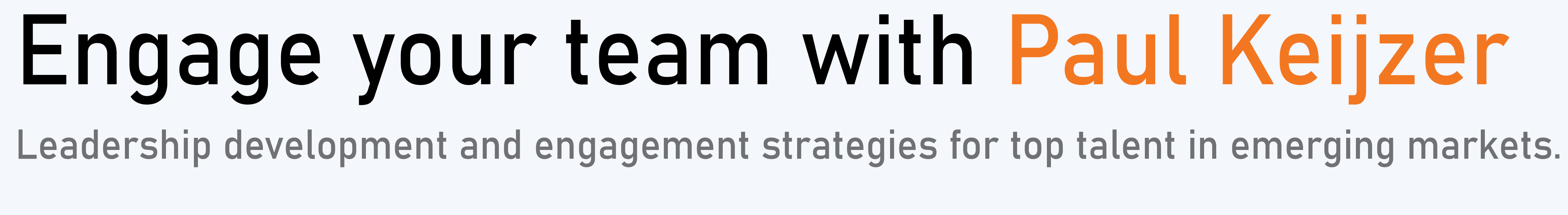

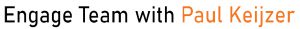

I want to add proofhub in your awesome list of collaboration tools to max awesomeness of your post, Awesome write 🙂
Great list!
Team collaboration is necessary for freelancers to improve their productivity and quality of work. Project management tools are must for a great collaboration between freelancers. Freelancers should use such online project management tools that, with tracking tasks and time, also allow each individual to log their work hours individually and simplify the management process.
Manager
http://www.invoicera.com/
Perfect list But you have missed our Best invoice tool Moon invoice (http://www.mooninvoice.com). It`s work with iCloud sync for iOS and Mac osx for small businesses and individual. You can Create invoices, estimates, purchase orders, customers, vendors and payment receipts etc.
Amazing Paul! not many people are aware of such smart options to maximize productivity and to have better collaboration. Your writeup will help individuals / professionals in the right direction – growth through technology. Thanks again:)
You should also try MoneyPenny – live time tracking feature is great for teams and it is integrated with Slack and HipChat https://moneypenny.me/en/live-time-tracking
Well, team collaboration is important aspects in every scenario of project. Then only deployment results of projects comes what are the things customer expects. We are small team, so based on that signed up easy tool which is Apptivo. It integrates with invoices, timesheets, customers, contacts, cases, employees. This one fits our team.